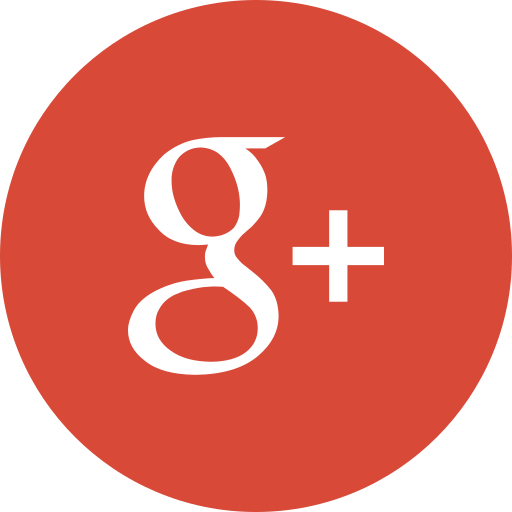Blog
KVS Fees (2021) - How to pay KV school fees online payment? Step-by-Step process

Parents/ guardians, teachers, and administrators looking on how to pay KV school fees online for the year 2021 can utilise the step-by-step payment process given below to conduct fee transactions, and print out fee receipts, via the Union Bank of India (UBI) payment gateway using Debit Card, Credit Card, Internet banking, and Mobile Banking.
Kendriya Vidyalaya KV Admission 2021-22 DetailsKVS Fee Structure 2021 - 22
| 1. KVS Admission Fee | Rs.25.00 | ||||||||||||
| 2. KVS Re-admission Fee | Rs 100.00 | ||||||||||||
3. KVS Tutition Fee | |||||||||||||
|
|||||||||||||
4. KVS Computer Fees | |||||||||||||
|
|||||||||||||
| 5. Vidyalaya Vikas Nidhi (Classes I - XII) | Rs.500.00 | ||||||||||||
Steps to pay KV fees online
- Visit unionbankofindia.co.in (or) http://kvsangathan.nic.in
|
Option 1: www.unionbankofindia.co.in |
Option 2: http://kvsangathan.nic.in |
|
Click on "Online Payment" |
Scroll to the bottom of the website |
|
Choose "Fee Payments" |
Choose "UBI Fee Collection" |
|
Click on "Online fees Collection (Fee Payment)" |
Click on "Online fees Collection (Fee Payment)" |
|
Choose "Click Here for Online Payment" |
Choose "Click Here for Online Payment" |
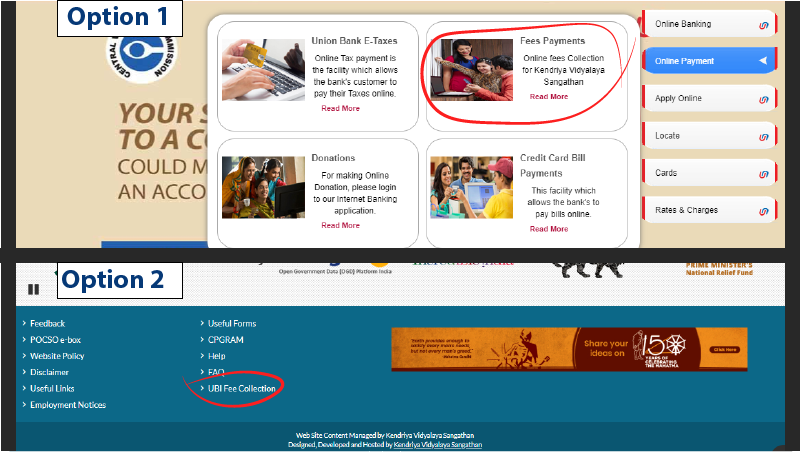
- Enter 15 Digit Student Unique ID, Date of Birth (DOB) of the student, and Captcha code.
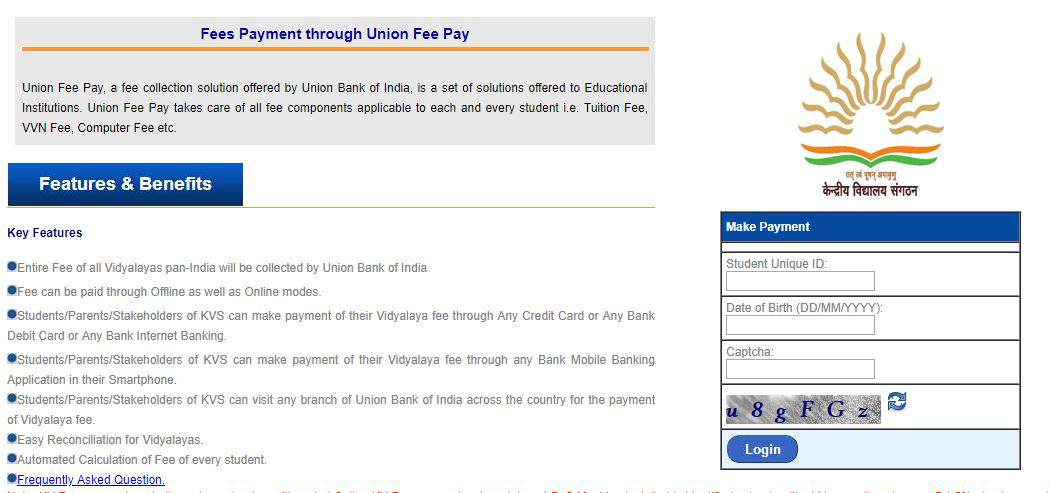
- The fee details automatically appear on a new window.
- Provide valid Mobile Number
- Enter correct Email ID
- Click on "Pay" to proceed to payment gateway
- Select any one of the payment modes
- Credit Card/ Debit Card
- Internet Banking
- Proceed to payment and click "Make Payment"
- Print the Fee Receipt
Note: The Student Unique ID is a 15 digit system generated number mentioned on the Challan Copy. The School supplies the Copy the parents/students.

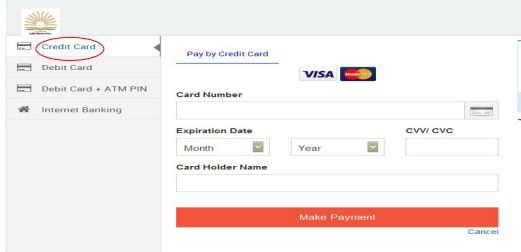
Note: Beware with fake website. Visit Official website: https://kvsangathan.nic.in/
 12 Jan 2021
12 Jan 2021